Edgemesh test env config guide¶
Docker support (recommended)¶
- Refer to the Usage to prepare the kubeedge environment.
- Then follow the EdgeMesh guide to deploy Service
Containerd Support¶
- Refer to the Usage to prepare the kubeedge environment.
- Following steps must be taken for the container network configuration if choose containerd as the container engine.
Note: CNI plugin installation and port mapping configuration only needed for containerd
step1. Install CNI plugin¶
- get cni plugin source code of version (0.2.0) from the github.com. Compile and install.
It is recommended to use version 0.2.0, which have tested to ensure stability and availability. make sure to run on the Go development environment.
# download the cni-plugin-0.2.0
$ wget https://github.com/containernetworking/plugins/archive/v0.2.0.tar.gz
# Extract the tarball
$ tar -zxvf v0.2.0.tar.gz
# Compile the source code
$ cd ./plugins-0.2.0
$ ./build
# install the plugin after './build'
$ mkdir -p /opt/cni/bin
$ cp ./bin/* /opt/cni/bin/
- configure cni plugin
$ mkdir -p /etc/cni/net.d/
- please Make sure docker0 does not exist !!
- field “bridge” must be “docker0”
- field “isGateway” must be true
$ cat >/etc/cni/net.d/10-mynet.conf <<EOF
{
"cniVersion": "0.2.0",
"name": "mynet",
"type": "bridge",
"bridge": "docker0",
"isGateway": true,
"ipMasq": true,
"ipam": {
"type": "host-local",
"subnet": "10.22.0.0/16",
"routes": [
{ "dst": "0.0.0.0/0" }
]
}
}
EOF
step2 Configure port mapping manually on node on which server is running¶
can see the examples in the next section.
- Ⅰ. execute iptables command as follows
$ iptables -t nat -N PORT-MAP
$ iptables -t nat -A PORT-MAP -i docker0 -j RETURN
$ iptables -t nat -A PREROUTING -p tcp -m addrtype --dst-type LOCAL -j PORT-MAP
$ iptables -t nat -A OUTPUT ! -d 127.0.0.0/8 -p tcp -m addrtype --dst-type LOCAL -j PORT-MAP
$ iptables -P FORWARD ACCEPT
Ⅱ. execute iptables command as follows
- portIN is the service map at the host
- containerIP is the IP in the container. Can be find out on master by kubectl get pod -o wide
- portOUT is the port that monitored In-container
$ iptables -t nat -A PORT-MAP ! -i docker0 -p tcp -m tcp --dport portIN -j DNAT --to-destination containerIP:portOUT
- by the way, If you redeployed the service,you can use the command as follows to delete the rule, and perform the second step again.
$ iptables -t nat -D PORT-MAP 2
Example for Edgemesh test env¶
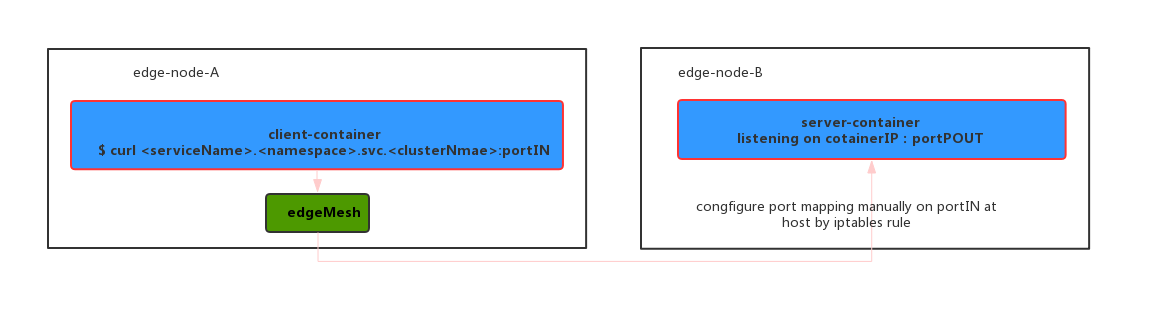 edgemesh test env example
edgemesh test env example
Edgemesh end to end test guide¶
Model¶
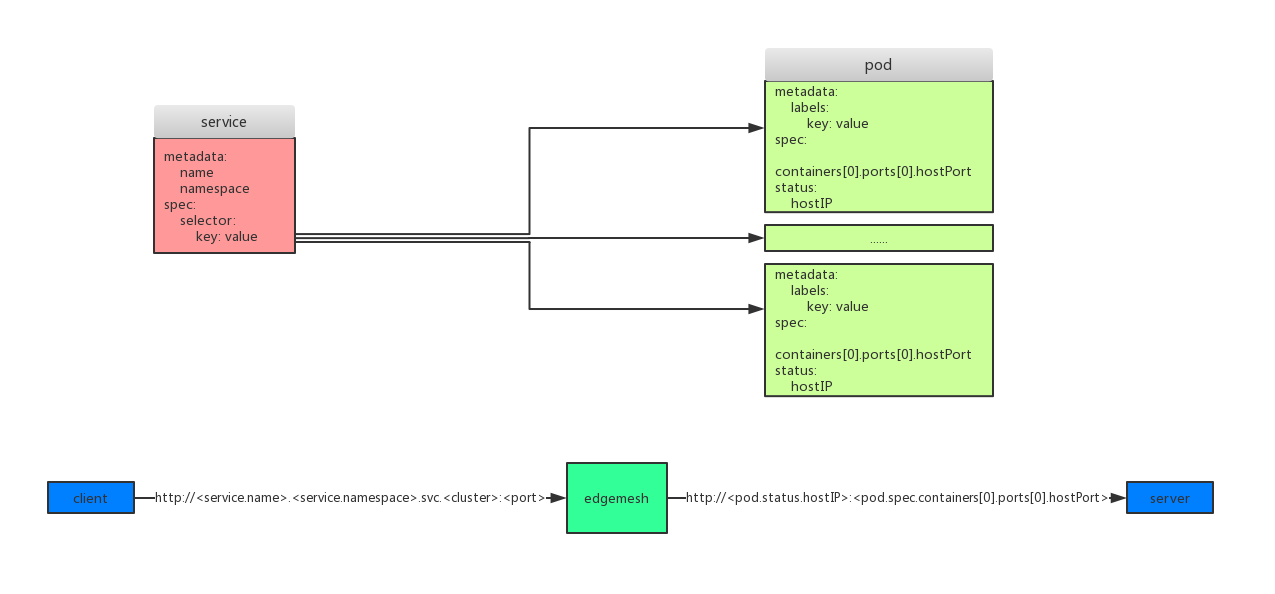 model
model
- a headless service(a service with selector but ClusterIP is None)
- one or more pods’ labels match the headless service’s selector
- so when request a server:
<service_name>.<service_namespace>.svc.<cluster>:<port>:- get the service’s name and namespace from domain name
- query the backend pods from metaManager by service’s namespace and name
- load balance return the real backend container’s hostIP and hostPort
Flow from client to server¶
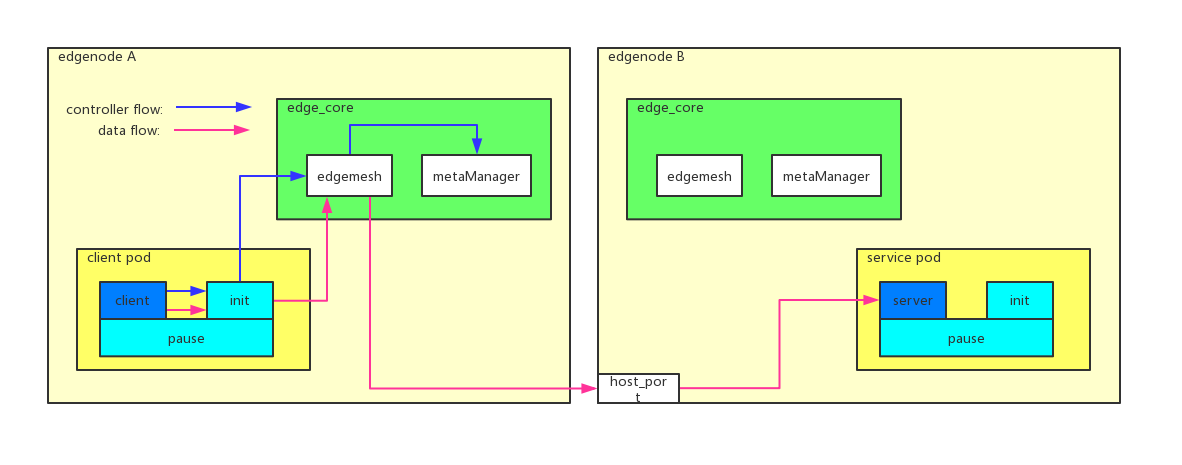 flow
flow
- client request to server’s domain name
- DNS request hijacked to edgemesh by iptables, return a fake ip
- request hijacked to edgemesh by iptables
- edgemesh resolve request, get domain name, protocol, request and so on
- edgemesh load balance:
- get the service name and namespace from the domain name
- query backend pod of the service from metaManager
- choose a backend based on strategy
- edgemesh transport request to server wait server response and then response to client
How to test end to end¶
- create a headless service(no need specify port):
apiVersion: v1
kind: Service
metadata:
name: edgemesh-example-service
namespace: default
spec:
clusterIP: None
selector:
app: whatapp
- create server deployment:
apiVersion: apps/v1
kind: Deployment
metadata:
name: server
labels:
app: whatapp
spec:
replicas: 2
selector:
matchLabels:
app: whatapp
template:
metadata:
labels:
app: whatapp
spec:
nodeSelector:
name: edge-node
containers:
- name: whatapp
image: docker.io/cloudnativelabs/whats-my-ip:latest
ports:
- containerPort: 8080
hostPort: 8080
- create client deployment: replace the image please
apiVersion: apps/v1
kind: Deployment
metadata:
name: client
labels:
app: client
spec:
replicas: 1
selector:
matchLabels:
app: client
template:
metadata:
labels:
app: client
spec:
nodeSelector:
name: edge-node
containers:
- name: client
image: ${your client image for test}
initContainers:
- args:
- -p
- "8080"
- -i
- "192.168.1.2/24,156.43.2.1/26"
- -t
- "12345,5432,8080"
- -c
- "9292"
name: init1
image: docker.io/kubeedge/edgemesh_init:v1.0.0
securityContext:
privileged: true
note: -t: whitelist, only port in whitelist can go out from client to edgemesh then to server
- client request server: exec into client container and then run command:
curl http://edgemesh-example-service.default.svc.cluster:8080
will get the response from server like: HOSTNAME:server-5c5868b79f-j4td7 IP:10.22.0.14
- there is two ways to exec the ‘curl’ command to access your service
- 1st: use ‘ctr’ command attach in the container and make sure there is ‘curl’ command in the container
$ ctr -n k8s.io c ls
$ ctr -n k8s.io t exec --exec-id 123 <containerID> sh
# if you get error: curl: (6) Could not resolve host: edgemesh-example-service.default.svc.cluster; Unknown error
# please check the /etc/resolv.conf has a right config like: nameserver 8.8.8.8
- 2nd: switch the network namespace.(Recommended Use)
# first step get the id,this command will return a id start with 'cni-xx'. and make sure the 'xx' is related to the pod which you can get from 'kubectl describe <podName>'
$ ip netns
# and the use this id to switch the net namespace. And the you can exec curl to access the service
$ ip netns exec <id> bash